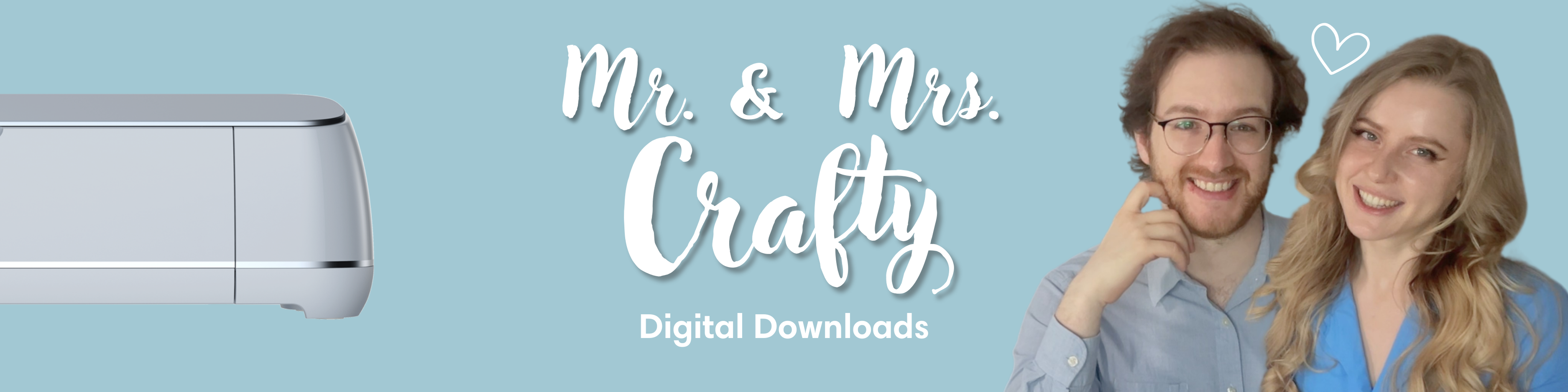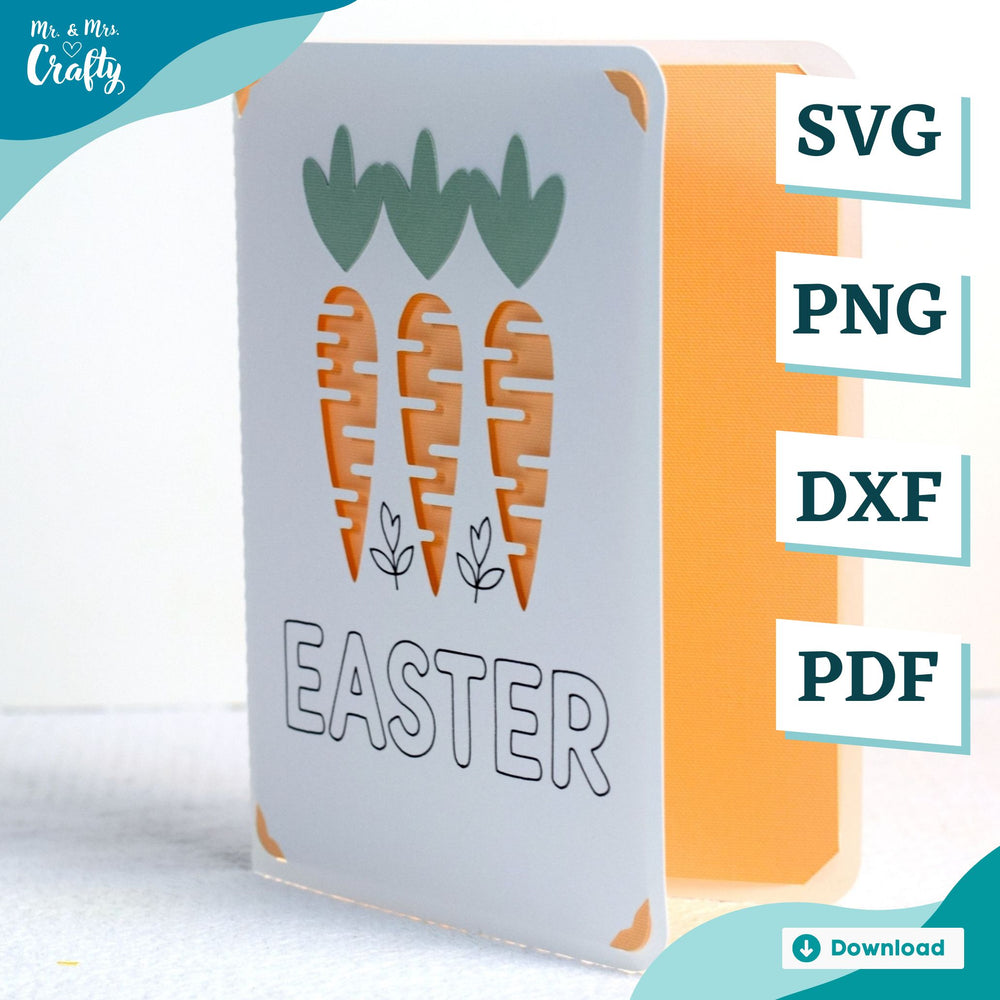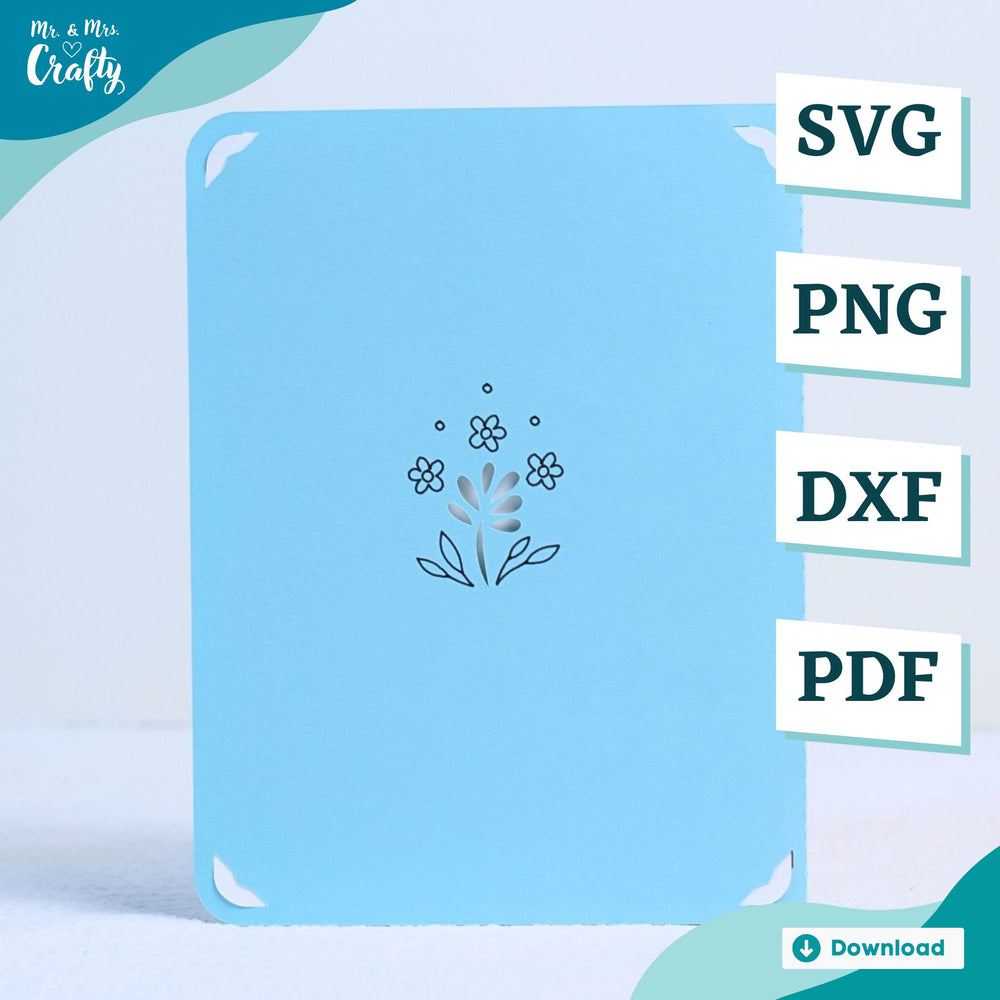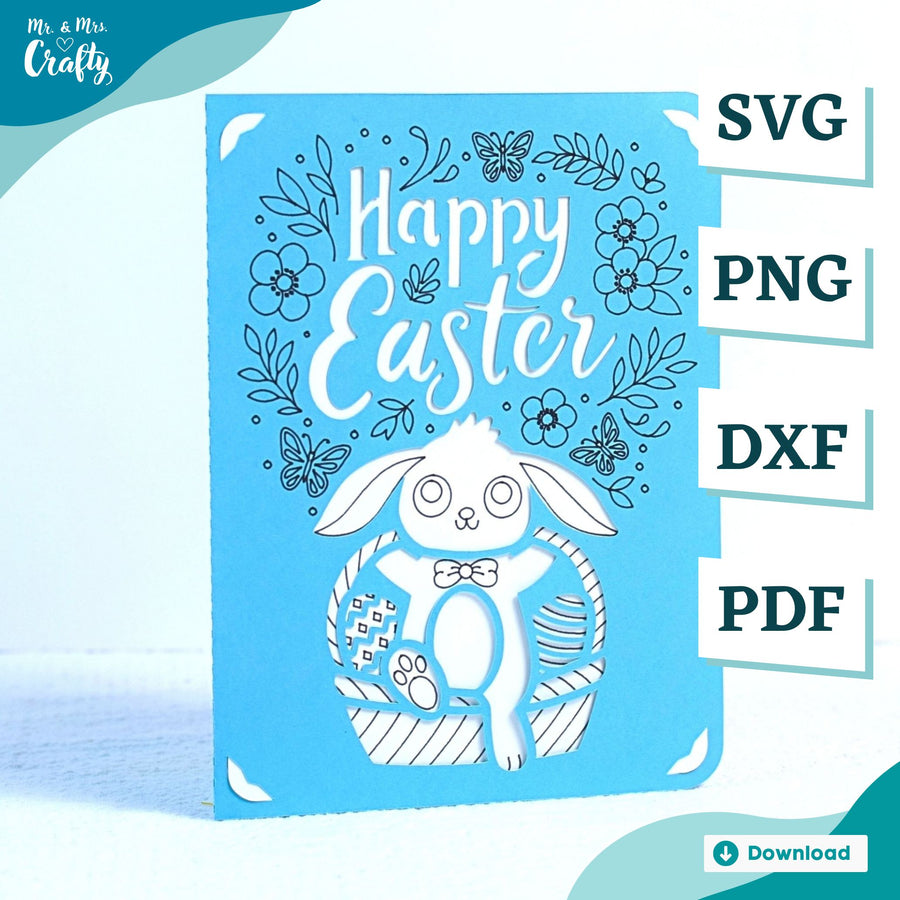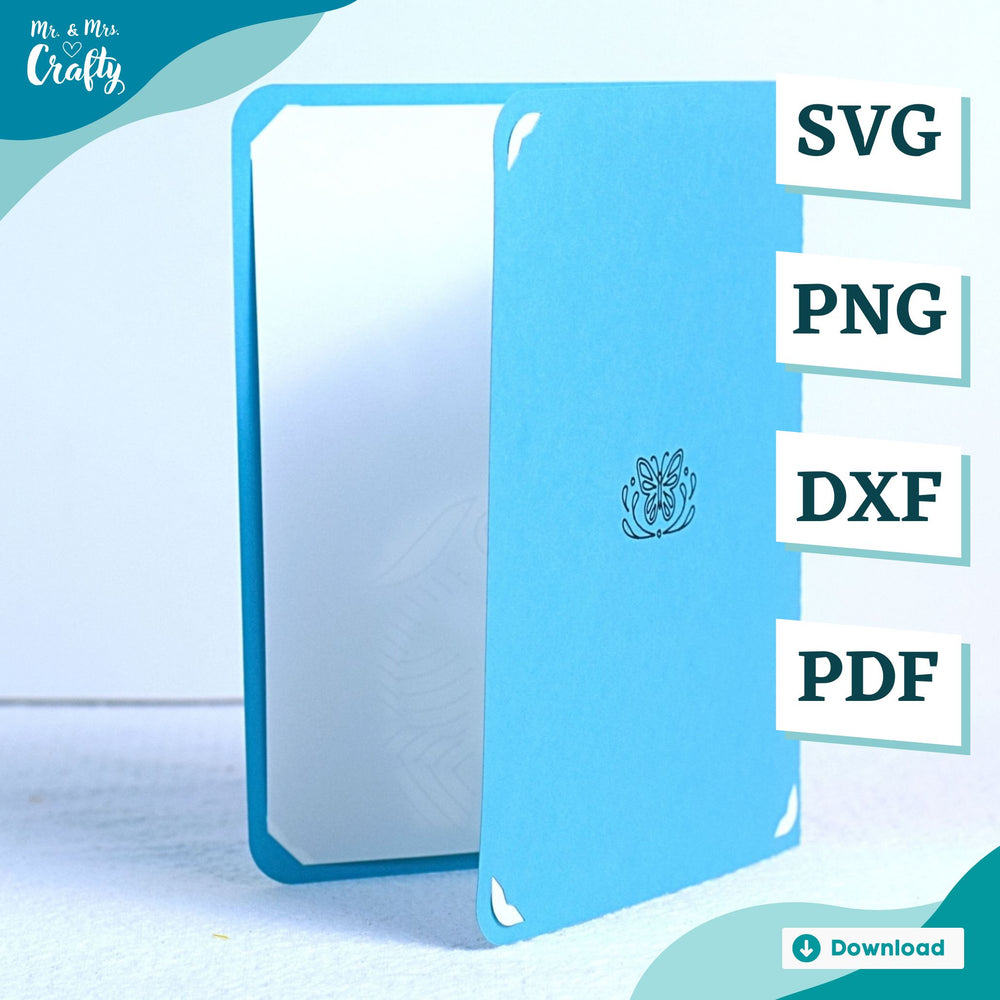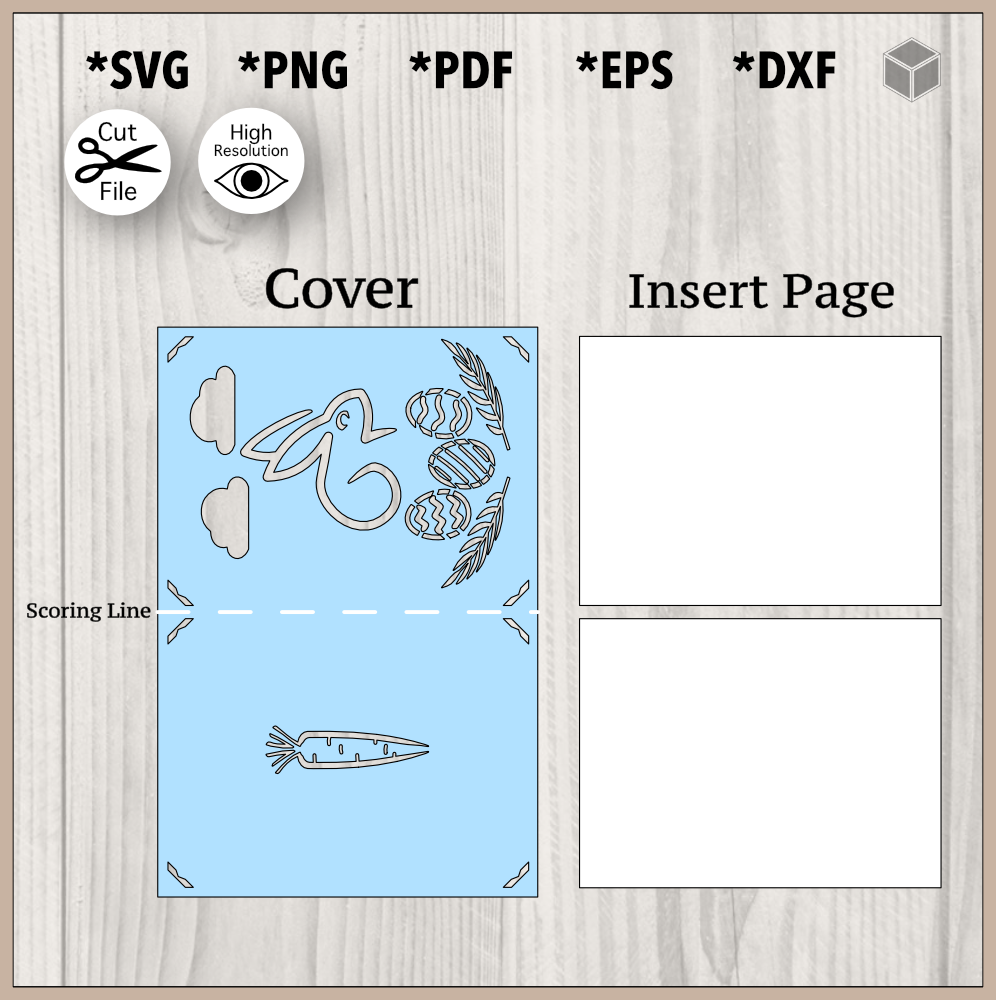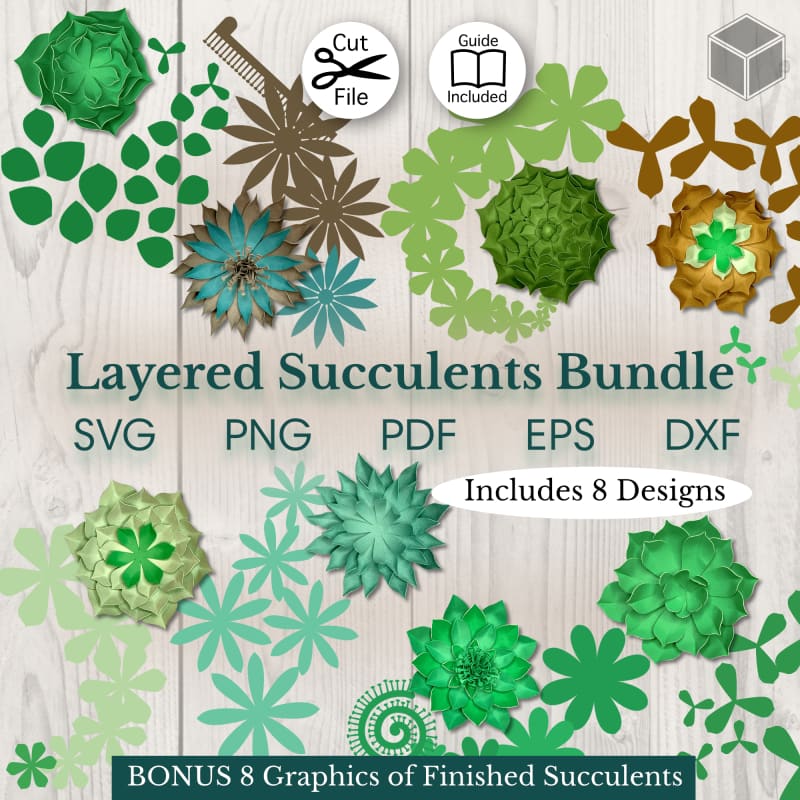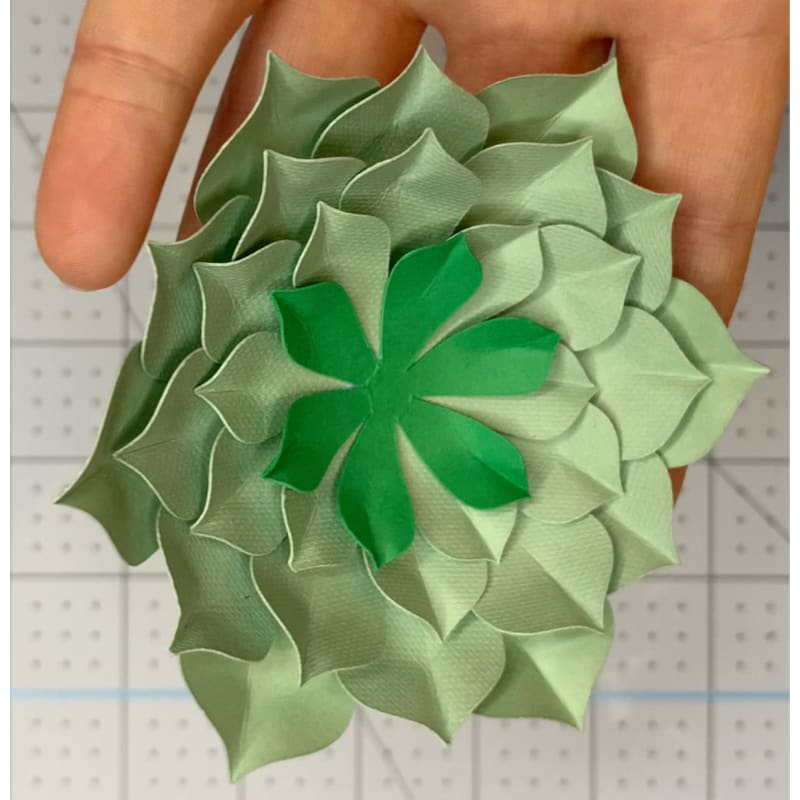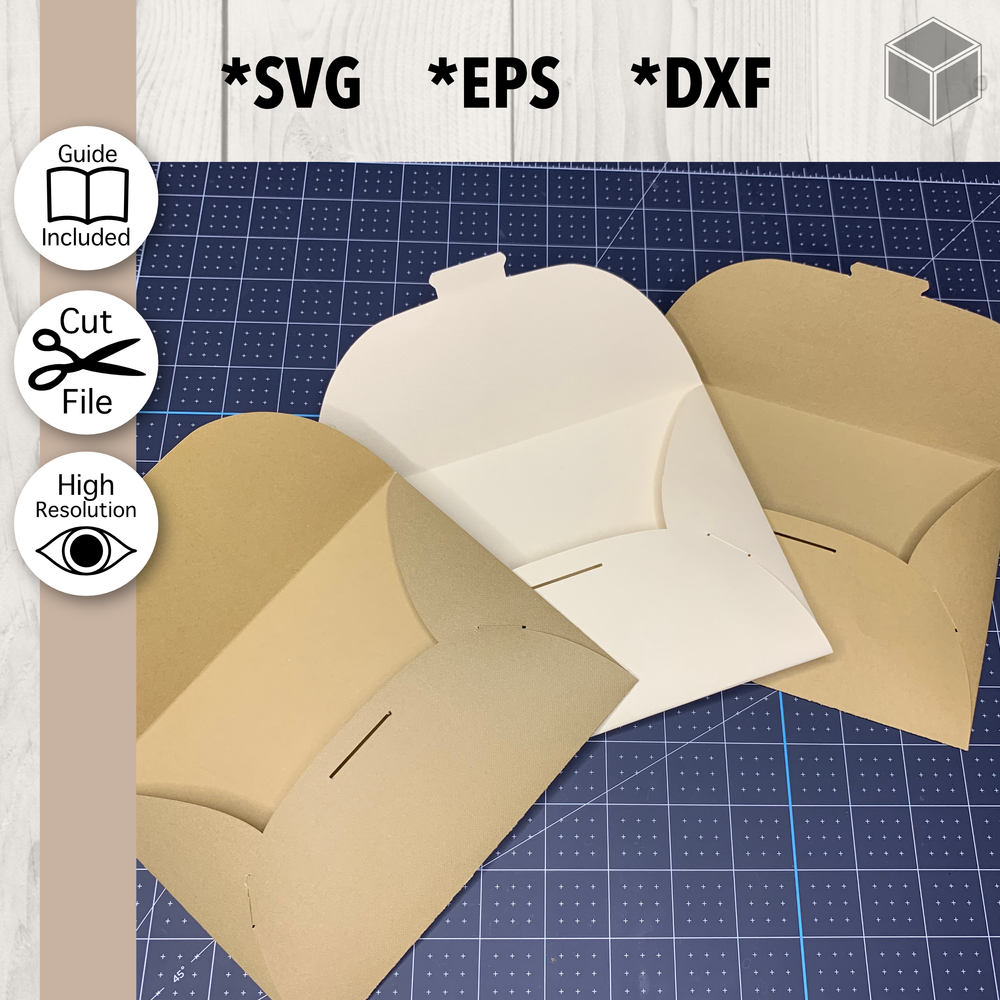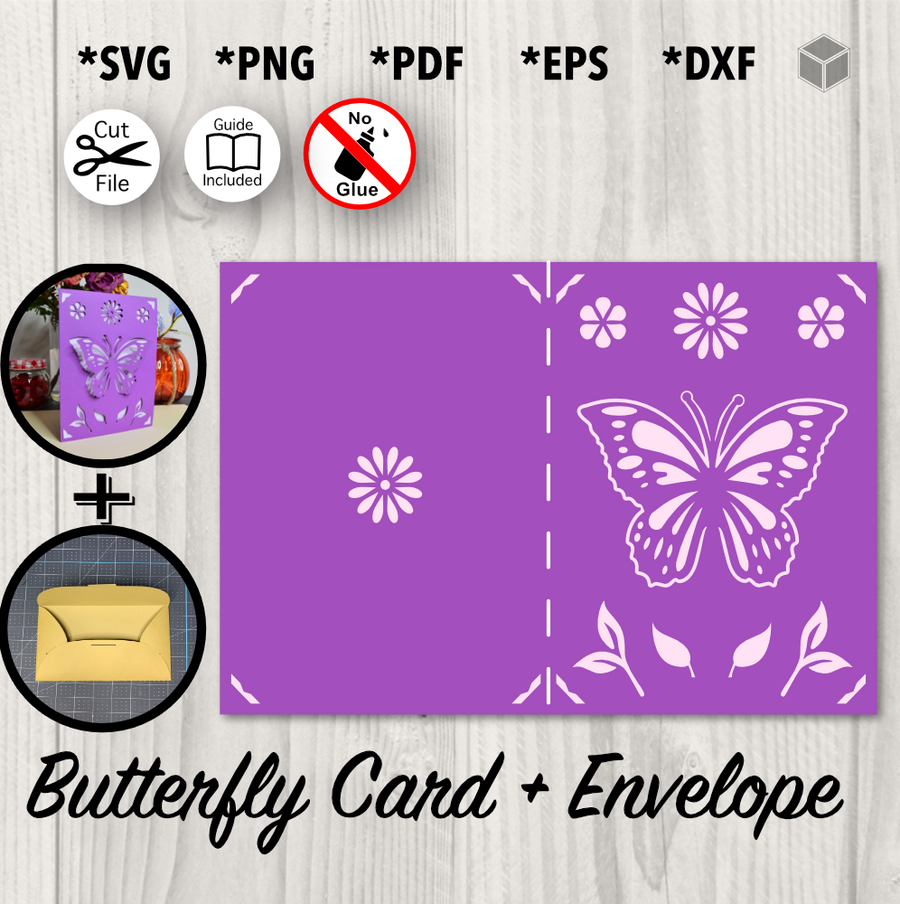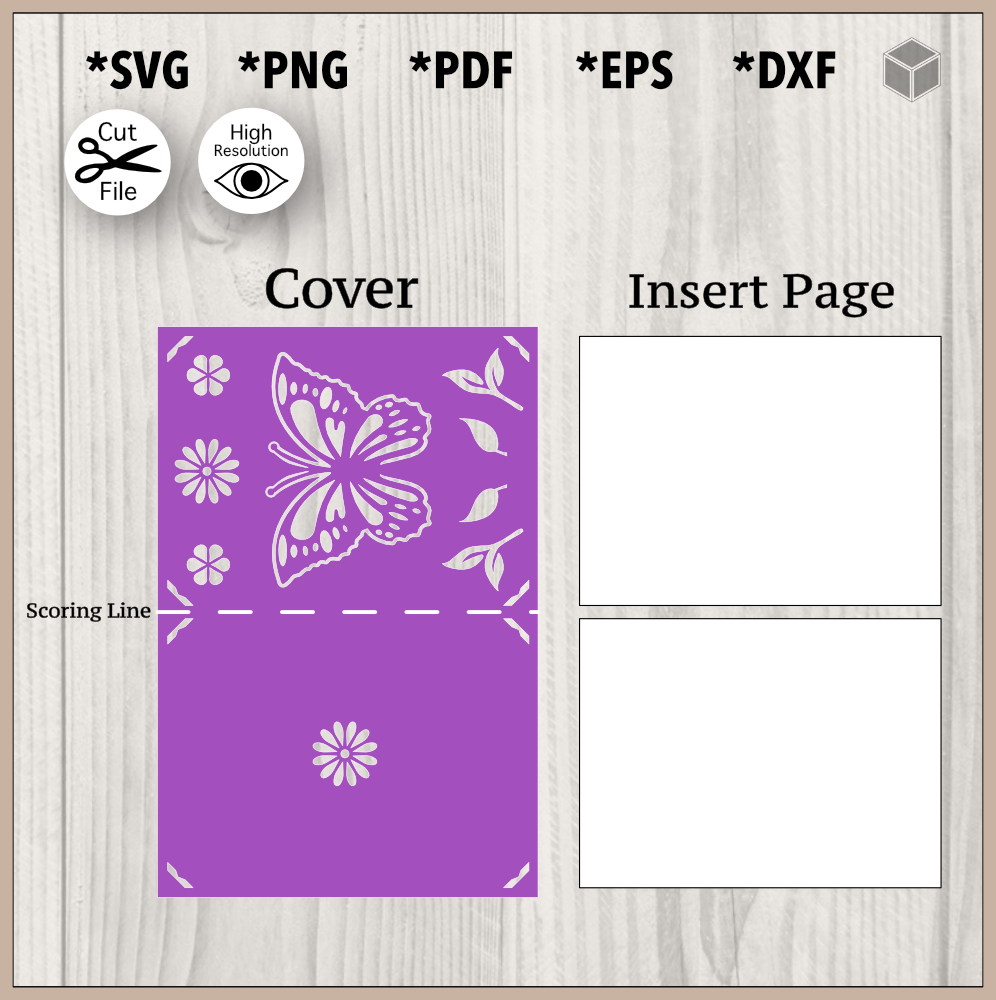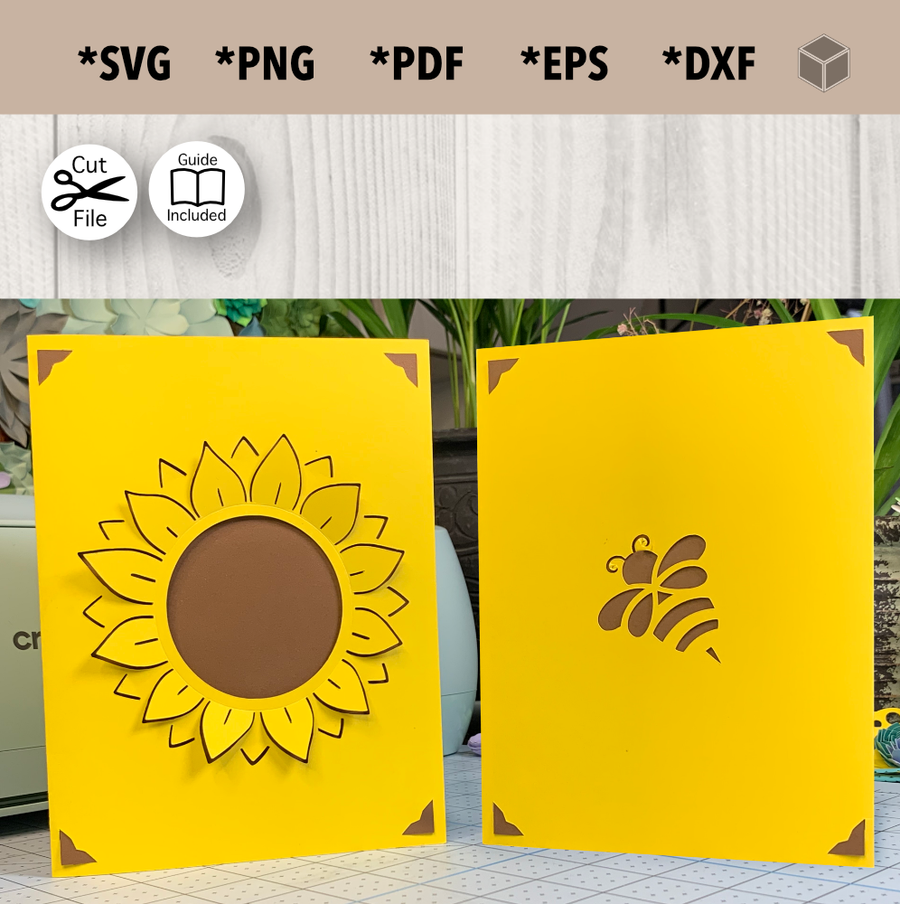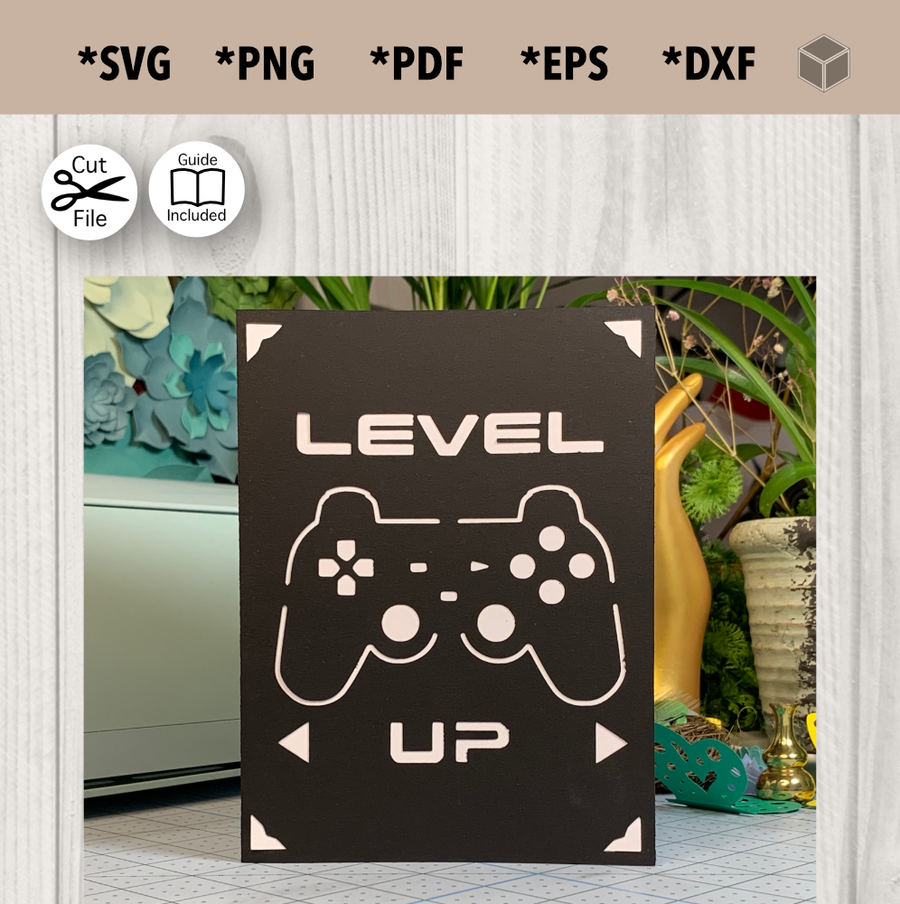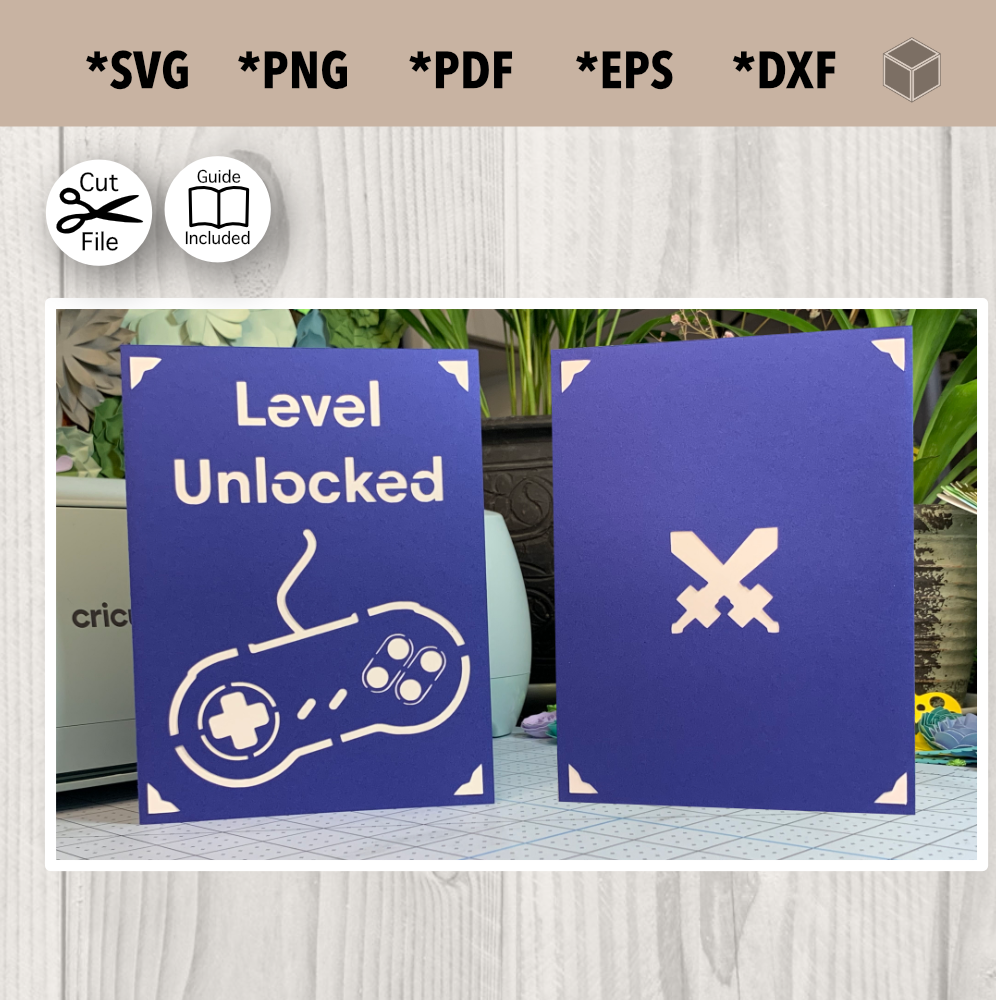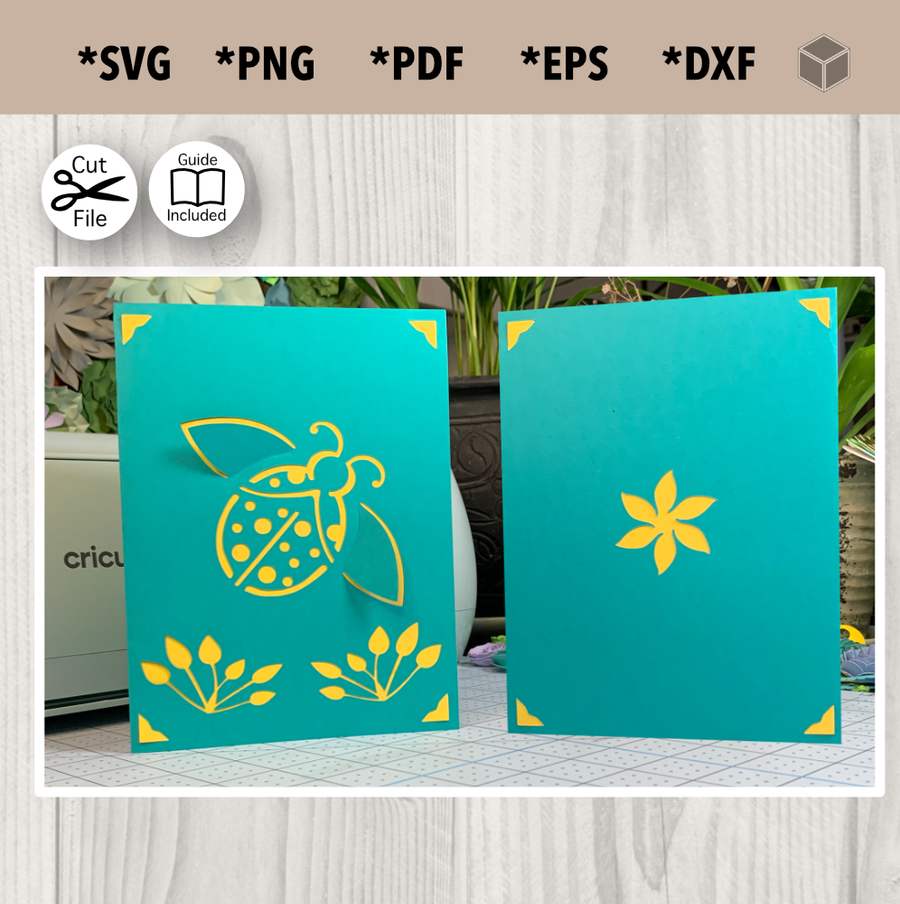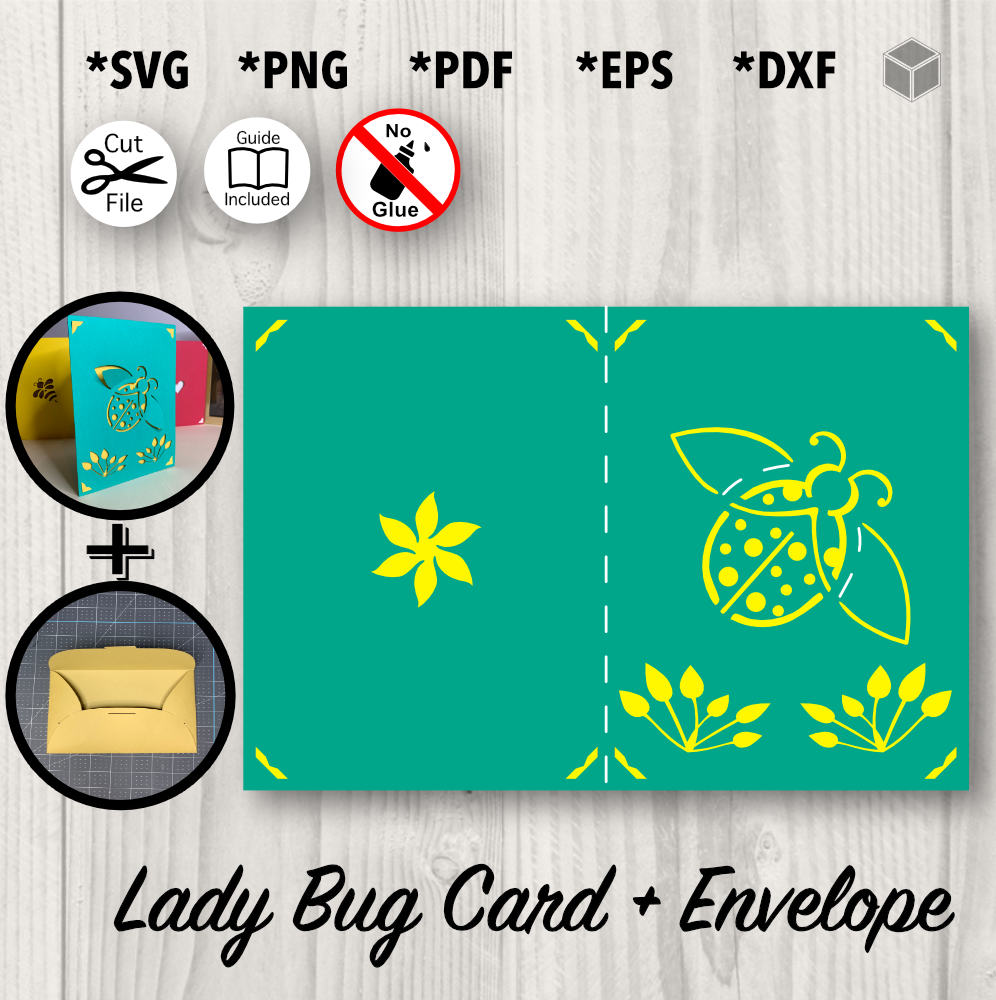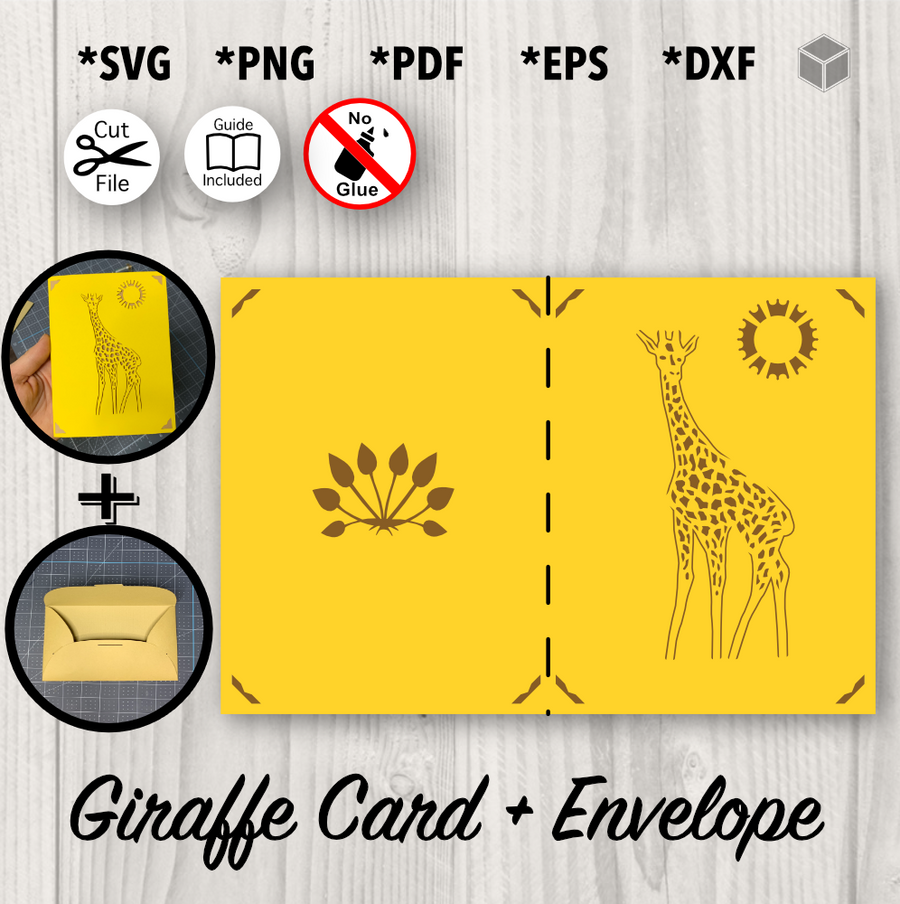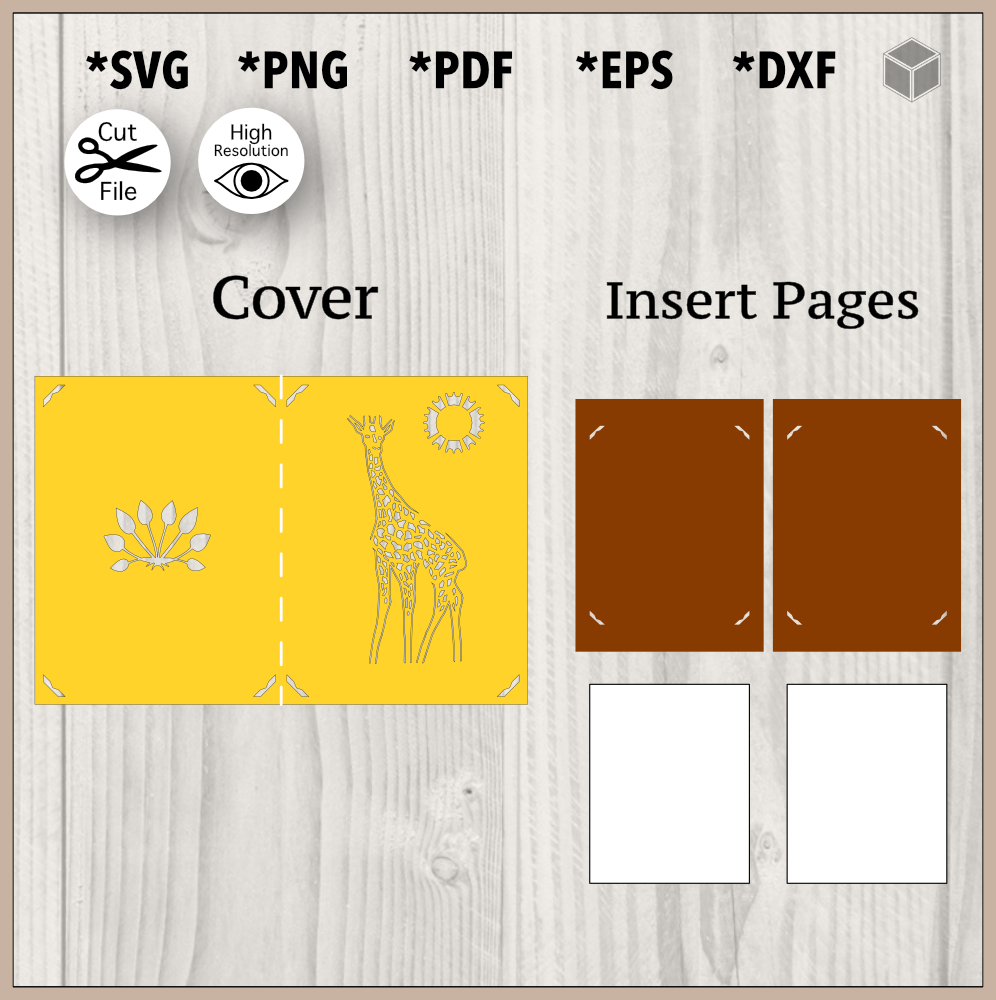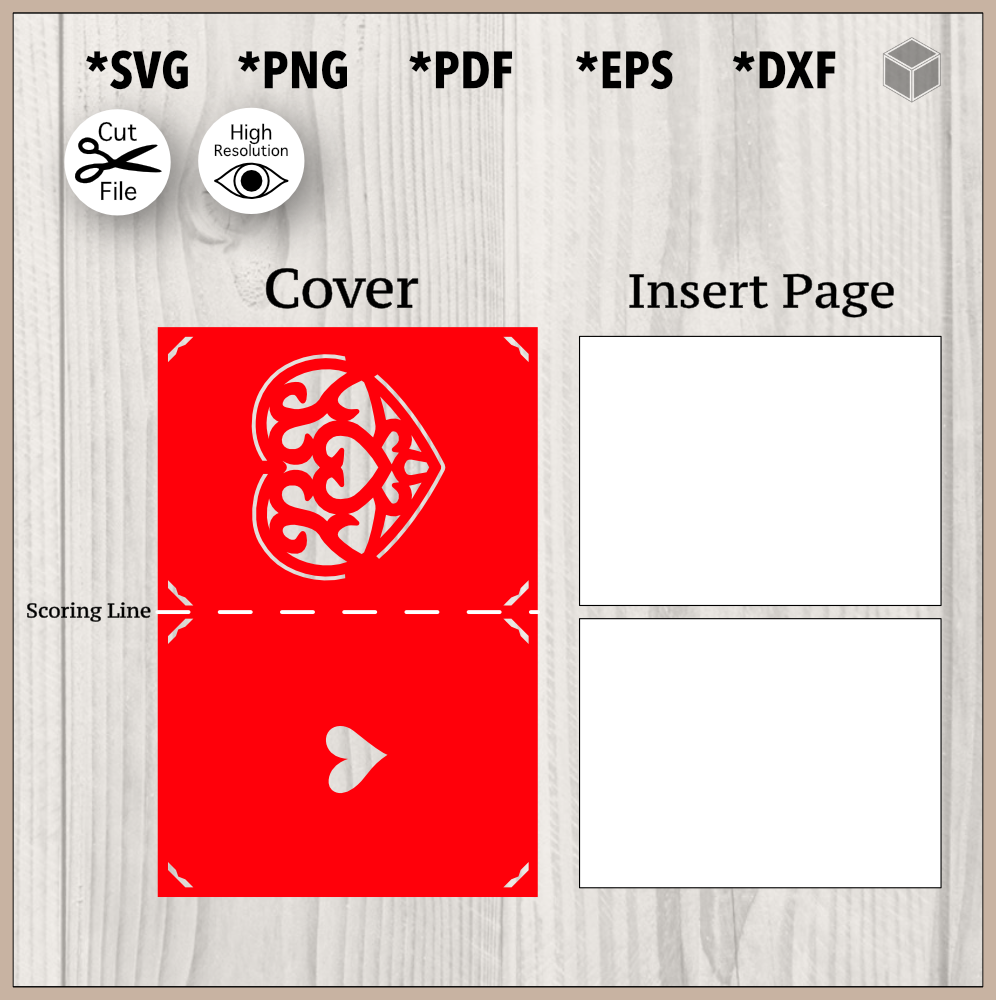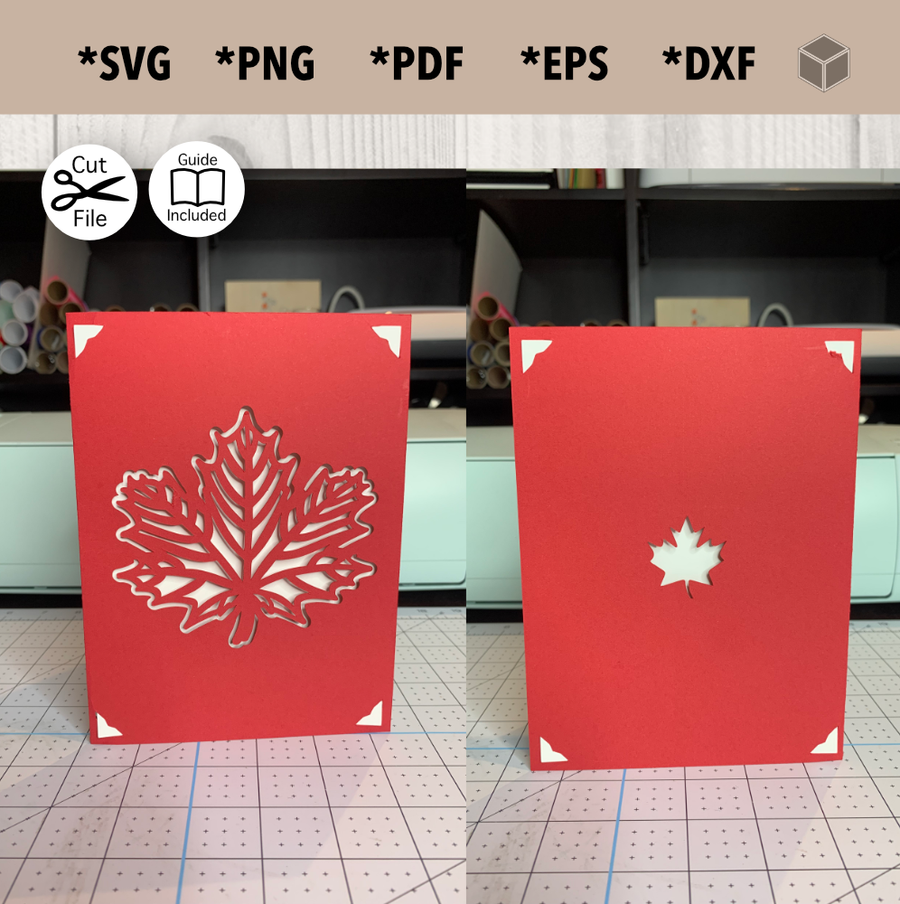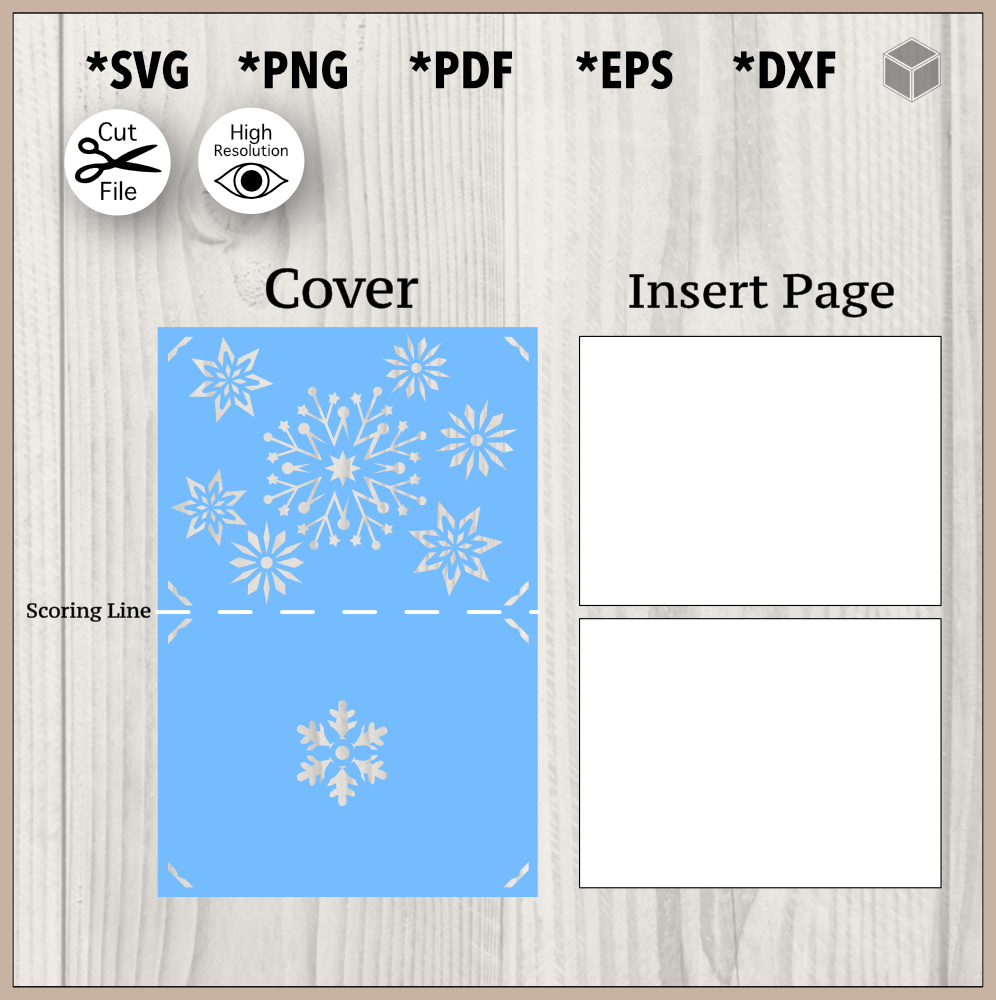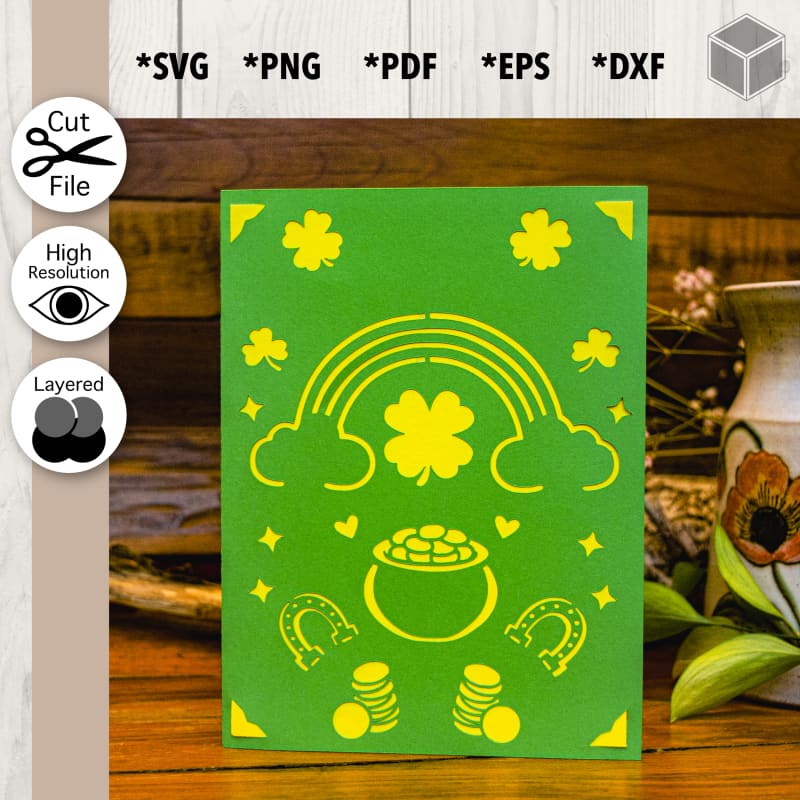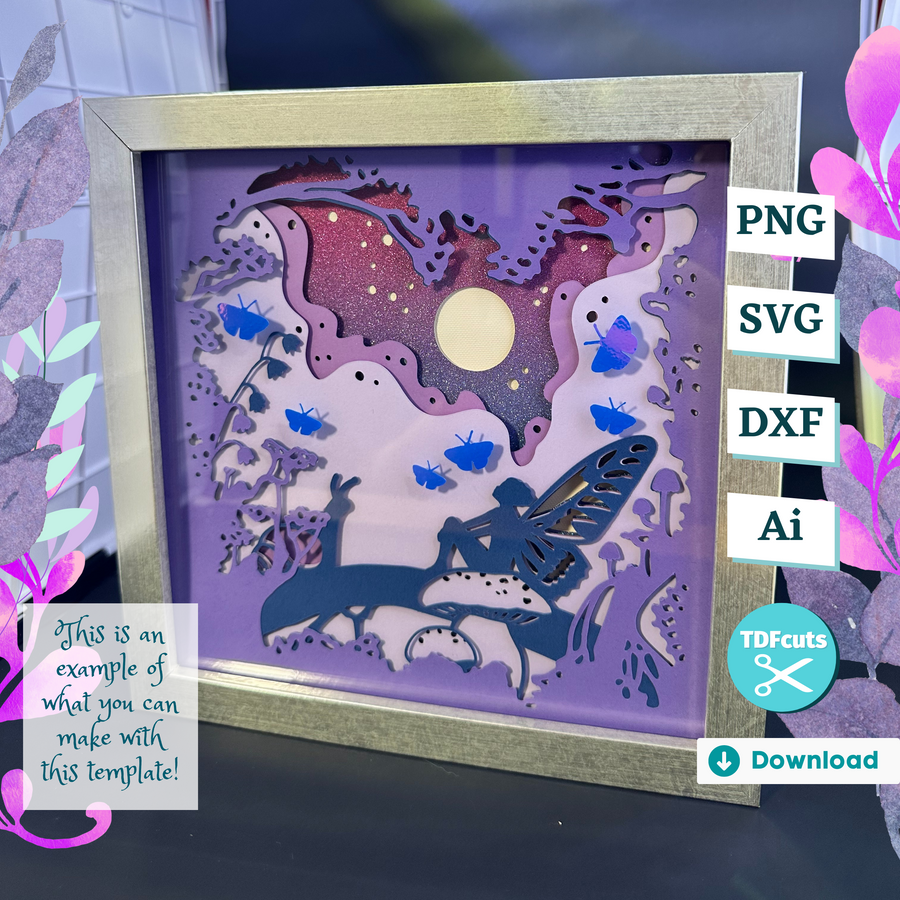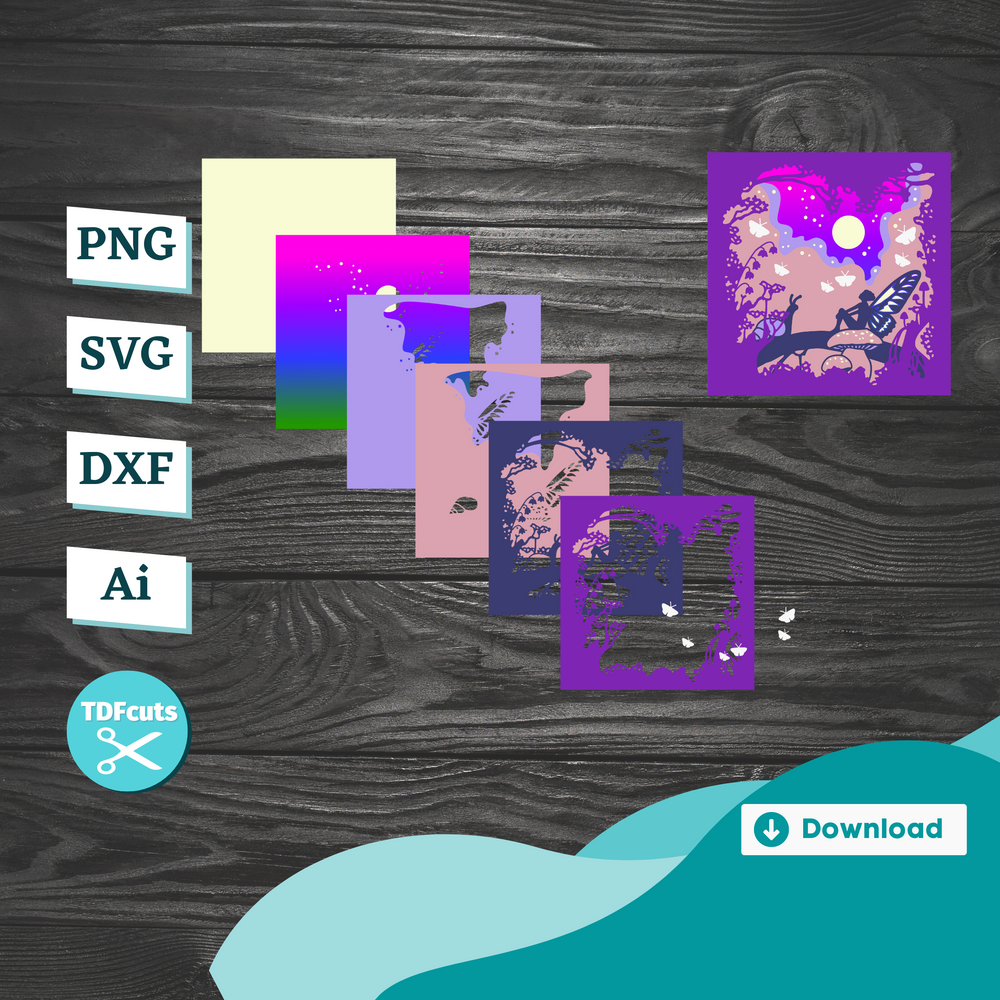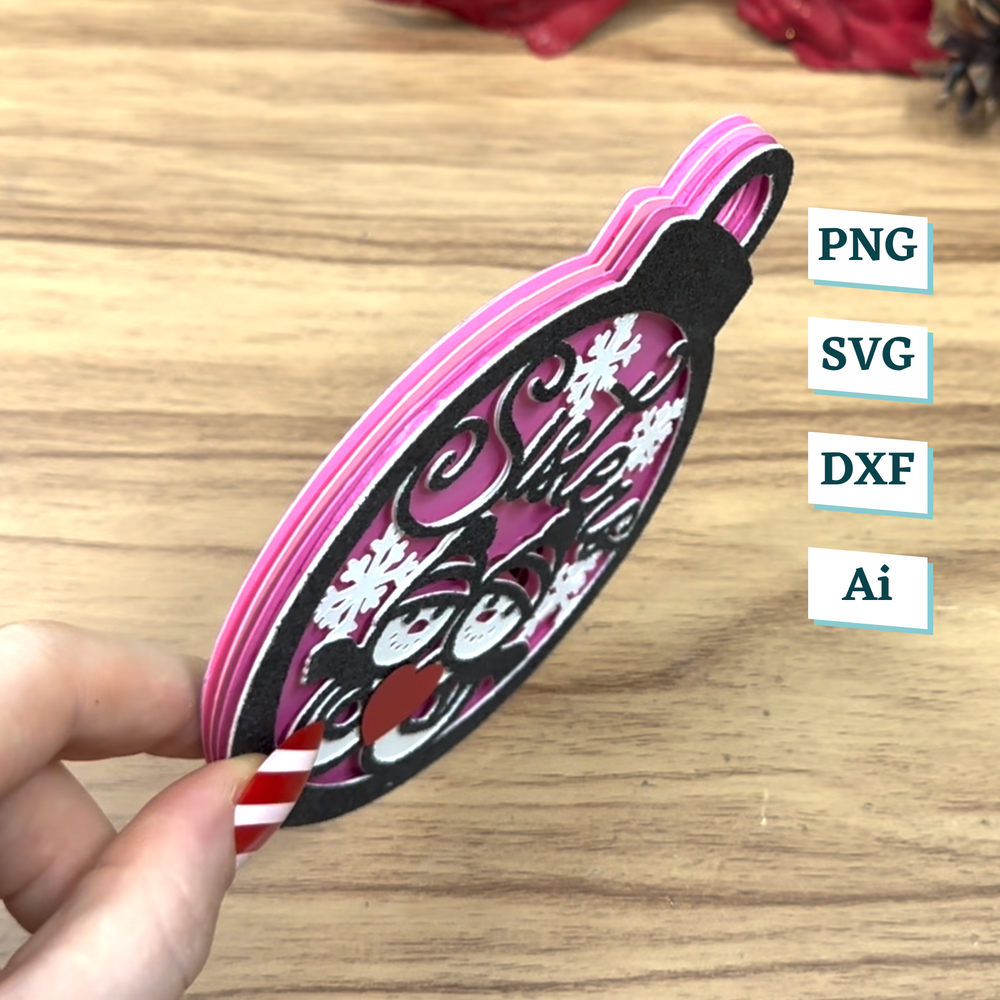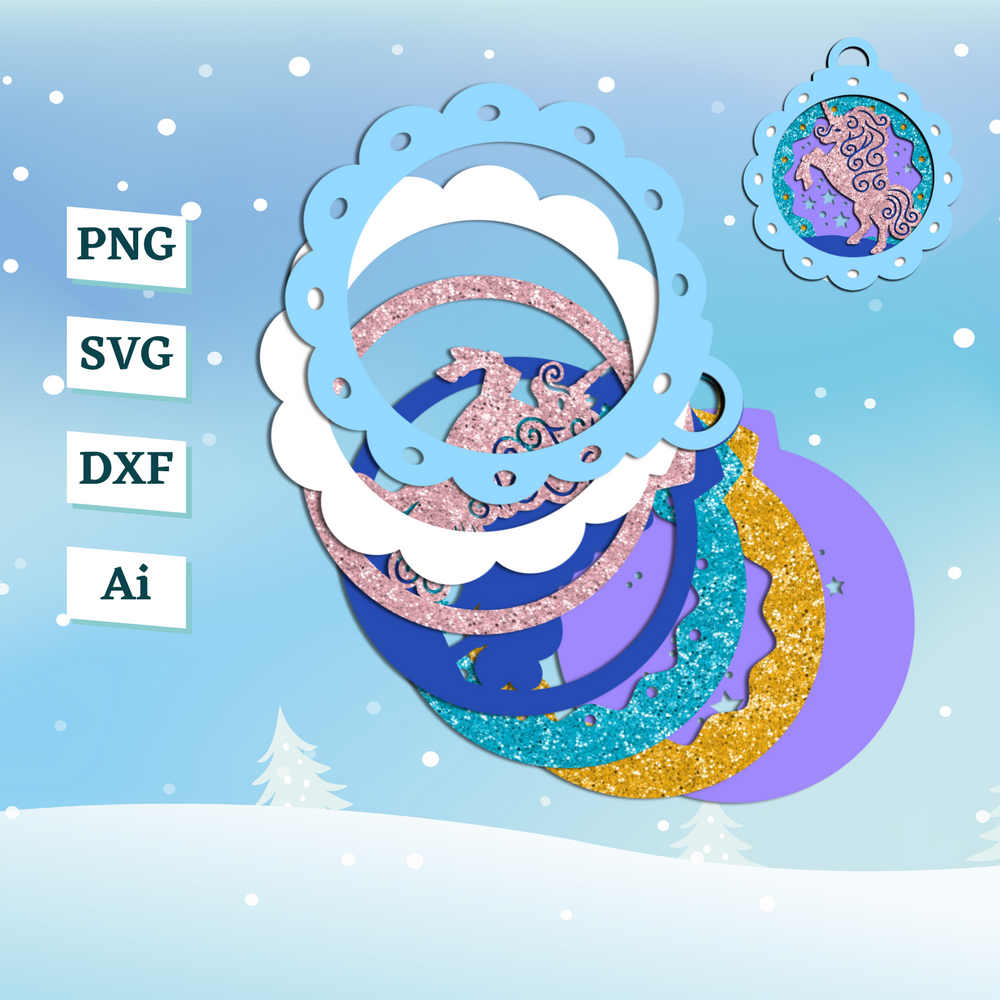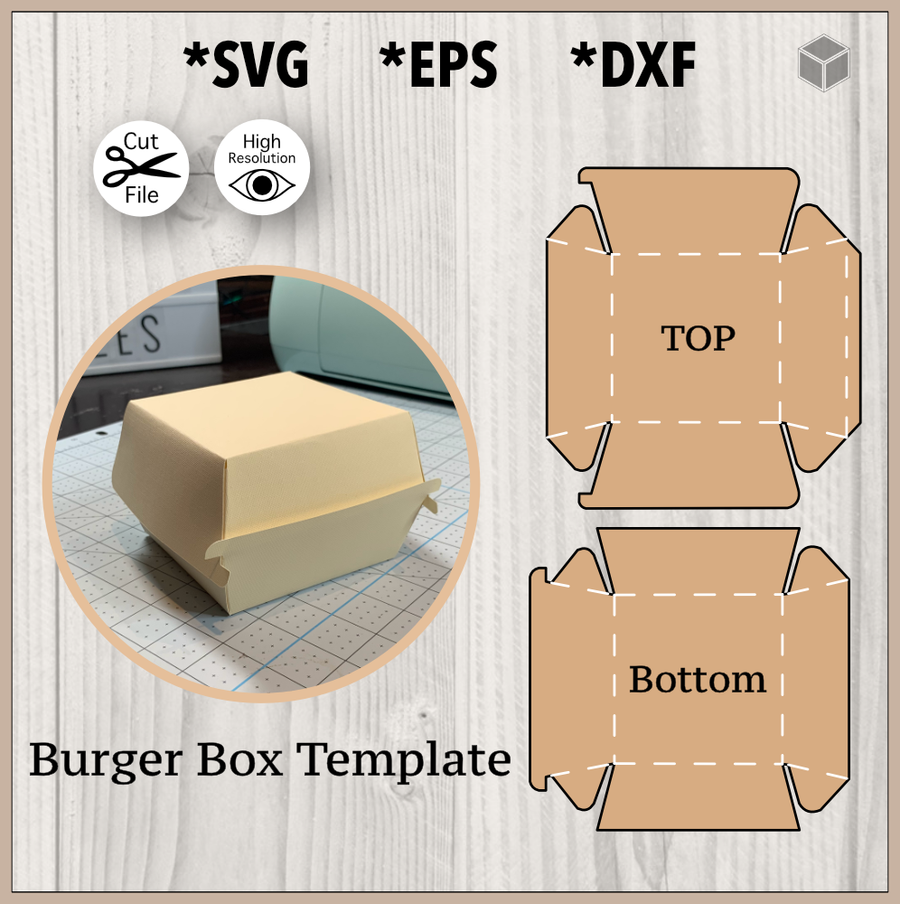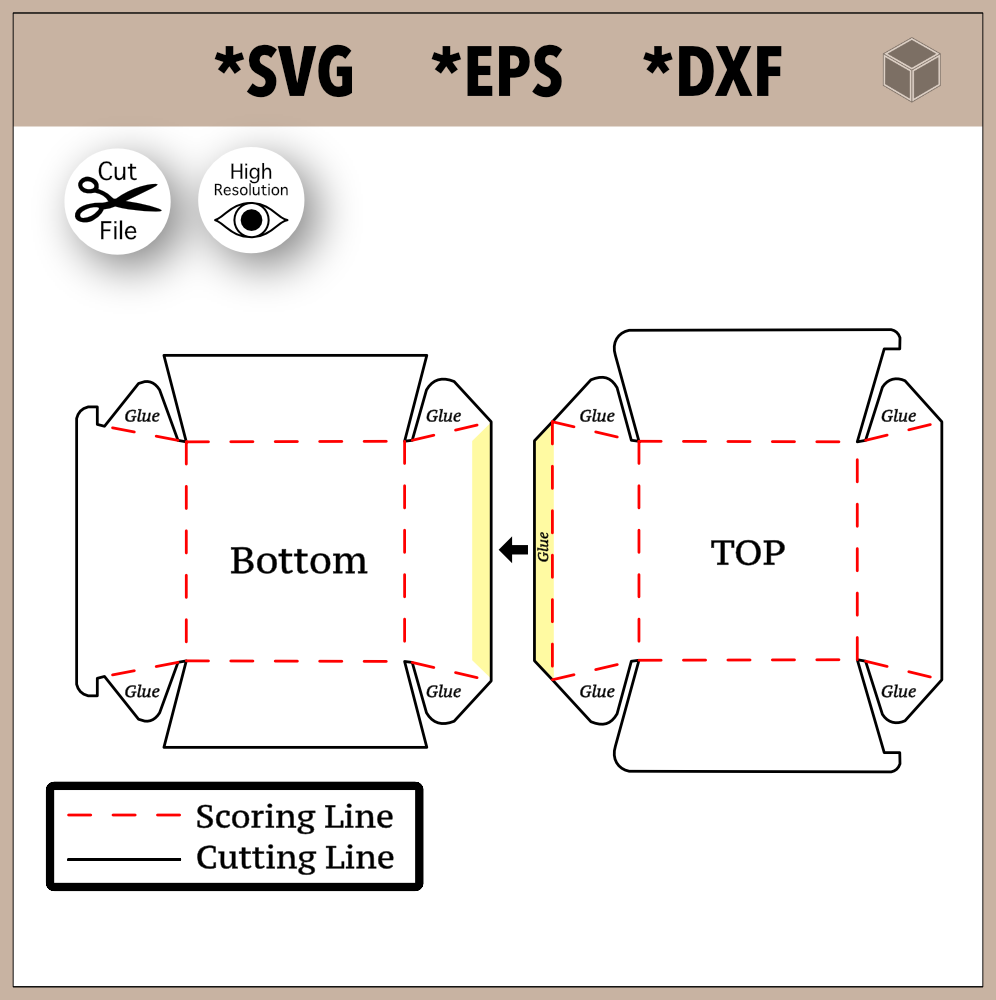Easter Paper Projects
View allPaper Flowers
View allPaper Cards
View allAll Paper Crafts
View allCraft Guides
View allWhat does SVG Mean?
SVG stands for scalable vector graphics. It’s an image type ideally suited for simple, clean designs like logos, website graphics, and, of course, laser cutting machines. Put simply, an SVG file is a kind of digital graphic that is super easy for your cutting machine to read and interpret, even when you're working with lots of different layers.
Yes, they can be made smaller or larger without affecting the quality of the image. You know when you zoom in too far on a photo and it gets fuzzy and pixelated? That doesn't happen with an SVG file. So if you want to use the same design for your coffee cup and your new laptop decal, you can easily change the size of the image to fit and your lines will come out nice and sharp both times.
Yes, SVG cut files allow you to include multiple layers in a single image without confusing your cutting software. That means that the graphic you see on the computer screen looks exactly how the final project will look. There is no need to create separate files for each layer and keep track of how they fit together. This is extremely helpful for designing complex cutting patterns and will save you a lot of time and planning.
When you put a regular PNG image file into your cutting machine program, the computer can only see the outline of the image. This works fine if you want to cut out one solid shape. For more complicated projects with many different layers and varying levels of intricacy, SVG cut files are the way to go. All of the layers are coded into the one file, and your machine will be able to tell exactly where to cut for each section.
Different cutting machines will use different programs, but most (if not all) will take SVG cut files. All of the designs on The Digital Files site are compatible with any cutting machine and laser machine programs that uses SVG cut files.